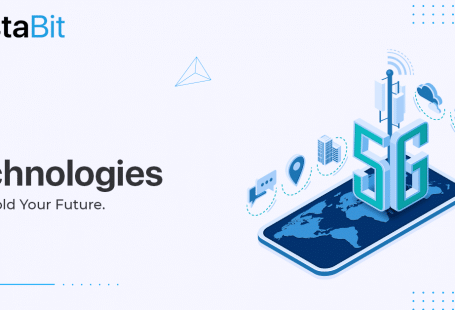We spent most of our time connecting and reconnecting our mobile devices to various gadgets like AC, vacuum cleaner, Air Pods, etc. It takes relatively less time to pair up the application with that gadget while we use Bluetooth Low Energy instead of wi-fi.
Thanks to the gradually emerging standard of BLE (Bluetooth Low Energy) in retail, healthcare, and various other industries. So we are less likely to waste our precious time on something built to work out of the box.
In this write-up, we will understand the various methods of creating an application with Bluetooth Low Energy. It’s entirely dedicated to product owners striving to make their user’s lives easier by leveraging this new-age technology.
Introduction to BLE
BLE refers to Bluetooth Low Energy. It’s a wireless radio technology for different interconnecting devices and enables them to exchange crucial information.
If you have ever used wireless headphones like AirPods, you already have adequate knowledge of BLE’s parental technology – Bluetooth. The Part of Low Energy optimised performance for extra battery life, meaning BLE devices helps in transferring fewer data and typically operate at a shorter range than classic Bluetooth.
In the app development world, Bluetooth LE is how a mobile app connects to external peripherals, let’s say, a fitness tracker or heart rate monitor. Besides this, the transmission of data by a proximity sensor to nearby BLE-based apps is also an excellent example of BLE’s benefits. The following sections in this write-up will give you a better understanding of BLE devices.
Main Benefits of BLE
Why do businesses use BLE at all? Why not wi-fi/4G/5G? Bluetooth LE is more efficient at close ranges because it’s often cheaper and faster than alternatives.
When you need to exchange some information with a nearby device, connecting with it in a direct manner is faster than setting up other connections requiring a server and highly expensive hardware. That’s especially true when you are controlling a Bluetooth Low Energy device and expect an immediate response.

Additional benefits of the BLE technology include:
- if there’s nothing to send, you don’t have to send any data (longer battery life)
- Automated notifications when data on a BLE device gets modified
- easy pairing for end-users
Various Areas of BLE Technology Application
As you are well aware, data is everything for every business that wants to outpace its competition.

Data Transfer
That’s the most common use case: suppose you have a glucose meter that patients use at home, and they need an application to read data from this sensor on their smartphones.
Audio Streaming
A nascent technology, improving audio streaming immensely without compromising the battery life of earbuds and streaming gadgets. For example, a patient listening to the heartbeat of a newborn and also speaking with their other half. Or a patient is enjoying various benefits of the BLE technology using her hearing aid.
Location Tracking
It’s somewhat of a novelty use case that’s great to impress customers and provide them with the added value of quickly navigating inside your clinic.
Mesh Networking
Similar to location tracking use cases, besides this, you track medical equipment and have a lot of sensors talking to each other. A Bluetooth LE application that controls a mesh networking platform could allow a clinic to optimise its use of lights too.
5 Easy Steps to Build an Application with BLE Technology
If you have adequate knowledge of app development, you will surely be familiar with the various phases of app development. For those unfamiliar, it’s hardly a surprise:
- Prototyping & UX/UI design
- Development
- Testing
- Deployment
Still, let’s discuss the small things that characterise BLE application development during each development phase.
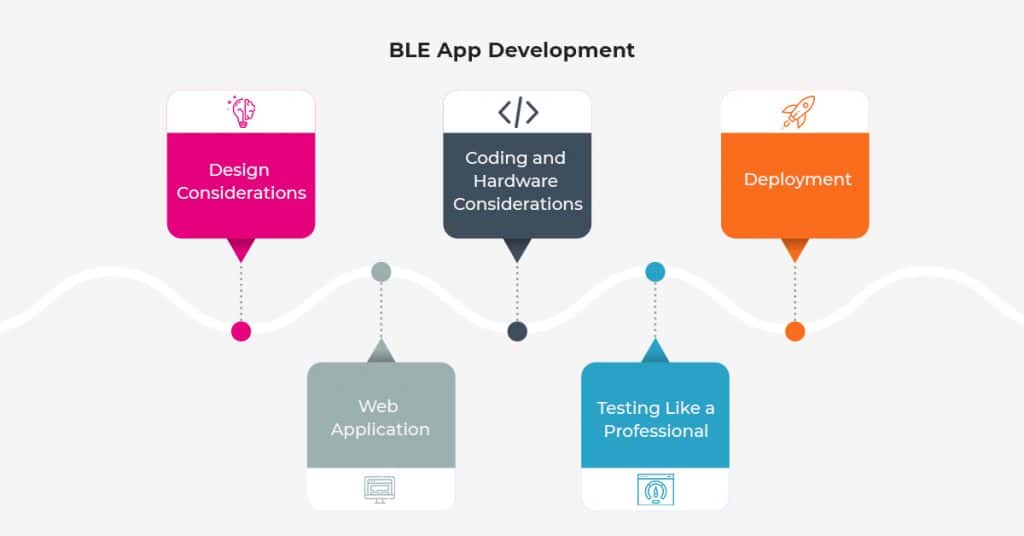
Step One: Design Considerations
Like with any niche mobile application, BLE app design has its peculiarities. What are some of the most comprehensive things you will have to consider while designing a BLE app?
First things first: we have to onboard new users. Since they need to pair up the app to an external device, a blitz video instruction would make a lot of sense. Both your support staff and the customer will be happy you did this.
Besides onboarding, you also have to remember these things that may aggravate user experience if not addressed:
Graceful error handling
In simple words, we should only show mistakes that make sense to the user while trying to resolve everything else, e.g., reconnecting in the background.
A clear indication of what’s happening in the application
Since Bluetooth Low Energy-enabled applications seriously depend on connectivity, the user must be able to immediately see whether an application is paired up or not if it’s trying to communicate at the moment.
Have minimal settings
Dealing with new software and hardware at the same time can be compelling. So making users’ lives easier by eliminating unnecessary clutter would pay off.
Step Two: Web Application
This web app will help update firmware on all your Bluetooth LE gadgets at once if the firmware is like a miniature OS running on hardware and handling its operations. You will have to update it to keep BLE devices fresh and secure with new features.
You may also utilise the web app to locate the equipment and monitor its status. Of course, developing such a web portal is recommended when you need to administer a big fleet of Bluetooth LE devices.
Step Three: Coding and Hardware Considerations
This step will take the most effort and time. To streamline coding, you’ll have to settle a few crucial things before building a BLE application.
Decide on the hardware you will be utilising.
Your choice of hardware will guide you through some of the most crucial aspects of BLE app development:
- Will the BLE application support iPhone’s proximity-sensing support?
- Will you be able to transfer all required information given to the hardware throughout?
- Can you set up a long-range connection?
- These and various other features of your BLE mobile solution will depend exclusively on hardware.
Choose applicable BLE libraries.
By doing this, you don’t have to start from scratch. Some of the famous and most used libraries include:
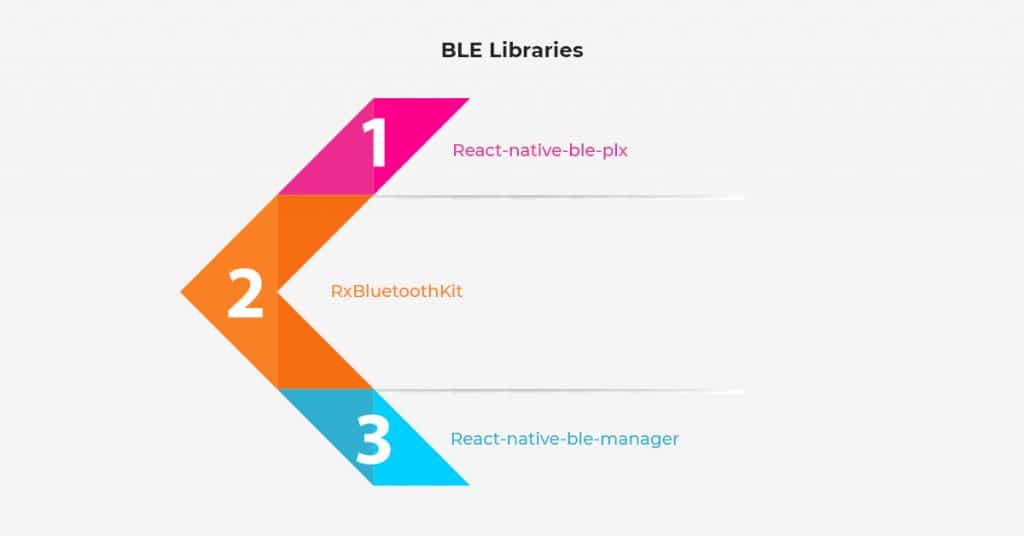
The choice will rely on the mobile OS for which you want to build a BLE application. Eddystone is no longer relevant as Google is shutting down the app development project.
Implement security BLE recommendations using Bluetooth SIG
The Bluetooth Special Interest Group recommends following these security practices when you develop an application with BLE support:
- Use private resolvable addresses to protect the privacy of your users
- Use LE Security Mode 1 Level 4
- Protect data on a sensor with encryption, access, and authentication permissions
You can shine more from their extensive guide on Bluetooth LE security.
Step Four: Testing Like a Professional
One of the most compelling BLE app development tasks is testing a BLE app when a hardware chip is ready. In this case, you must use a BLE dongle that connects to a laptop or simulator apps like Nordic nRF Connect or LightBlue.
Otherwise, you are stuck with manual testing, and only if you have to develop a BLE app on Flutter there is an open-source emulator BLEmulator.
Step Five: Deployment
What you must do about delivering your BLE applications to consumers is that if your application is for internal use only, you will have to distribute it with the help of Apple’s Ad Hoc or Enterprise distribution model. That is, you will be able to specify devices authorised for use with this BLE application.
Crucial Tips on BLE App Development
Following are some tested and proven BLE application development practices:
- Set up your Bluetooth LE application to ask to be notified when a device has new data
- Scan until you find the appropriate device and don’t use looped scanning
- Scan with the help of filters to find the desired device quicker (by profile, manufacturer ID, for example: “find all heart rate monitors”)
- Setup the optimal size for transferable data to/from a BLE device
- Implement app-layer security to protect the data flowing effectively between a BLE app and devices
BLE Android Apps
Android BLE app development requires the following:
- Use Android API level 21 or newer (Android 5.0+)
- Avoid using private APIs
- Educate users before asking them about Bluetooth permissions

BLE iOS Apps
Apple takes a more careful approach to manage a lot of Bluetooth connectivity stuff on the OS level. Still, there are a few critical things to keep in mind if you want to create a BLE app for the iPhone.
- As long as you stick with the Core Bluetooth framework, operations queuing will be handled by iOS automatically.
- Use Core Bluetooth’s background processing and state restoration APIs to make connecting LE sensors more reliable.
- Use the iBeacon technology to add (hyperlocal) location awareness to your BLE app.
Wrapping Up
This detailed guide would have helped you understand the entire procedure of building BLE applications. Keeping in mind the effectiveness of this technology, you can easily make a massive difference among your competitors and achieve your desired goals with ease.