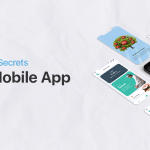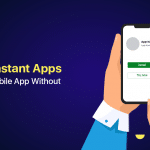Standing out in the emerging pool of product owners choosing Android or iOS app development is quite challenging. Even a single slip in the algorithm can result in the collapse of your entire strategy. However, if you know how to jump off the roadblocks, you can achieve the goals you have set for your app. And jumping these hurdles becomes quite easy if you know how to move ahead with the platform you have selected.
If we look at the stats, we can clearly say that the mobile app development industry is ruled by two game players, i.e, android and iOS. Currently, Over 3 billion active devices are running on Android, says The Verge, while there are around 1.65 billion active iOS devices, says Macrumors. Hence, you can’t hide from the fact that you lose many prospects by choosing a single platform only. And why limit yourself, when you can have the best of both worlds? You can level up your business by simply creating an iOS version of your android app.
While switching to iOS from Android app development, there might be some potential issues. But, on the brighter side, you have come to the right write-up to understand the iOS world before developing an iOS app.
Following are the highlights of this article:
- Things to Remember Ahead of iOS App Development
- Codes to Keep In Mind
- Advantages & Disadvantages
- Understand How to Create and Learn
- Final Takeaway
Things to Remember Ahead of iOS App Development
Following are the helpful tips for you if you are thinking of building the transition. Let’s get down to the listed tips:
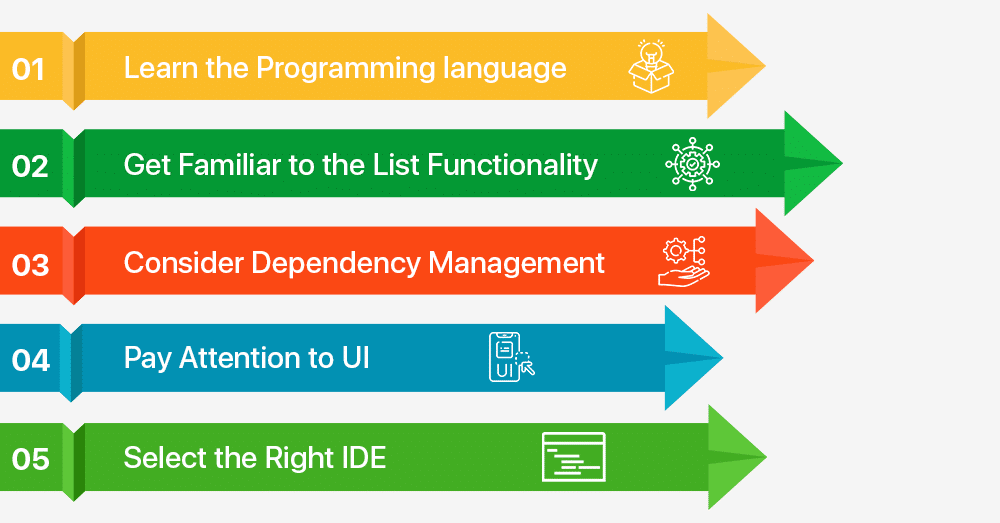
Learn the Programming language
For iOS application development, You have two language options to choose from, Swift or Objective-C. However, there are several other options available, but these two stand as the most popular choices. Being from an Android background, you must be aware of Java for Android. Similarly, in iOS, Objective-C is the programming language used.
The alternate programming language, Swift, is easy to learn, and it has quite a similar syntax to Objective-C. This syntax will help you to catch speed right away.
The significant difference between the programming technologies used in Android and iOS is that of programming terms. iOS technologies use terms like “objects, subclasses, delegate, inheritance, etc.,” while Java uses words like “ this, implements, extends.”
Select the Right IDE
You may find it challenging to select an IDE(Integrated Development Environment) if you have been in the Android development sector for a long time. There are a few differences you need to consider while choosing an IDE to develop your iOS app.
As we know, the Apple landscape uses a speedy and user-friendly IDE that goes by the name XCode. You need to download it from the Apple App Store. There are no other complications involved.
Benefits of Using XCode IDE
- Responsive Interface: It supports you in the best way to build apps for Apple devices by offering you the Assistant Editor. This tool automatically showcases the resources that it deems reliable to use in the current coding process without interrupting the development.
- Smooth Navigation: When you want to find data related to your project, you can turn on the Assistant Editor, along with the Jump bar that shows search queries where users can immediately find the code in question.
- Scheme Feature: XCode has several working schemes that could be used depending on the work that you are currently doing. It automatically opens the debug mode but you have to customize it for other comprehensive tasks.
Pay Attention to UI
The design and presentation of the User Interface are different for Android and iOS. XCode has Storyboards, while the Android Studio uses XML files.
These Storyboards in XCode help you to connect ViewControllers and coordinate transitions. Unlike Android, You can move and play around with the UI components while conducting iPhone App Development.
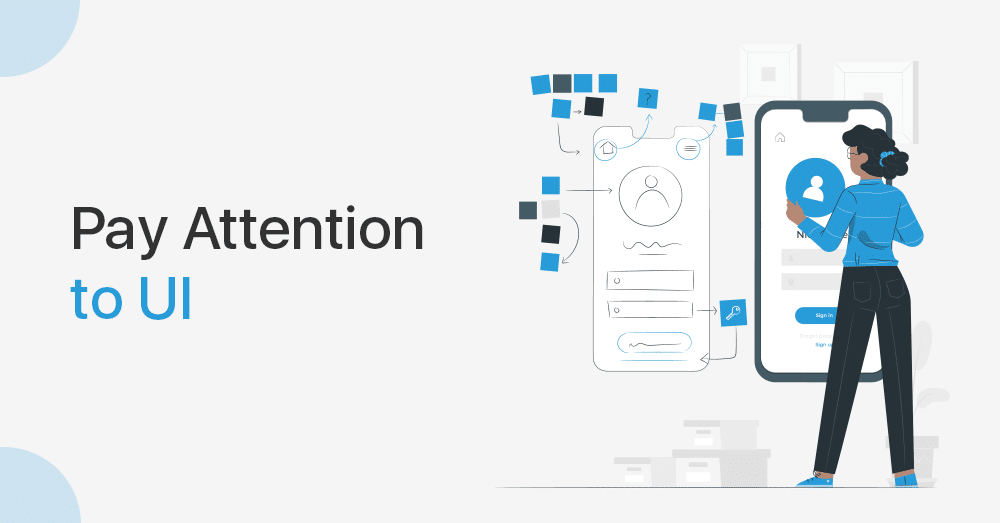
With Android, most UI is built through writing more than 95 percent of it on the XMLs. On the other side, some inconvenient concepts, such as the Auto Layout, frequently break. But you will find it quite simple with time.
For Application Screens
Select Activity = ViewController
For transition between screens
Use startActivity(Intent) = Segue
Segues bring the same functionality as starting an activity through the intent. The crucial part is, you can keep transitions between various screens without writing new code. It saves you the cost and time required to design new codes each time.
Get Familiar to the List Functionality
Build a TableViewController or, in simple words, a TableView to get a similar list functionality that you have been using for Android development earlier.
With ListView/RecyclerView = TableView, you can populate each item in a similar way to Android’s Adapters.
Android uses lists for RecyclerView, ListActivity, and ListFragment. Meanwhile, iOS makes use of lists for UICollectionView and UITableView.
Consider Dependency Management
Android mainly uses Gradle’s dependency management. While in iOS, CocoaPods provide you with the same functionality. You have to include your dependencies in this document. Then it manages the installation and upgrading of those packages on its own.
Codes to Keep In Mind
Try using these codes when you feel that moving forward is challenging:
APK = Archive
Interfaces = Archive
Emulator = Simulator
As discussed above, shifting to iOS is going to be a way to learn new things. It would be best to explore extensively to ensure that the applications you design won’t be a mess.
Advantages & Disadvantages of iOS App Development
It is also necessary to endorse the pros and cons of choosing iPhone app development. The following will help you make an informed decision.
Advantages of iOS
- There are no specific device fragmentations in iOS, which facilitates the entire development process, making it smooth and reliable.
- It has comprehensive toolkits to ensure a better quality of application development.
- With iOS, the revenue generation chances are pretty high as customers often make in-app purchases and buy applications frequently.
- Less time consumption for the development of the interface
Disadvantages of iOS
- The application standardization process makes it tough to stay authentic in the market.
- Customization of the application is daunting due to restrictions.
- Only accepts fully functional applications.
- Acquisition of approval from Apple officials takes time.
All such disadvantages are easy to overcome and nothing in comparison to the benefits iOS app development holds for you.
Understand How to Create and Learn
Android applications are easy to develop. You need to choose the device, create it, and you are all set to publish it. The same happens with iOS, except for one thing, that is, developing and running the simulator is faster on iOS than on Android.
However, Google recently launched the latest emulator edition, which seems incredible, fast, and promising.
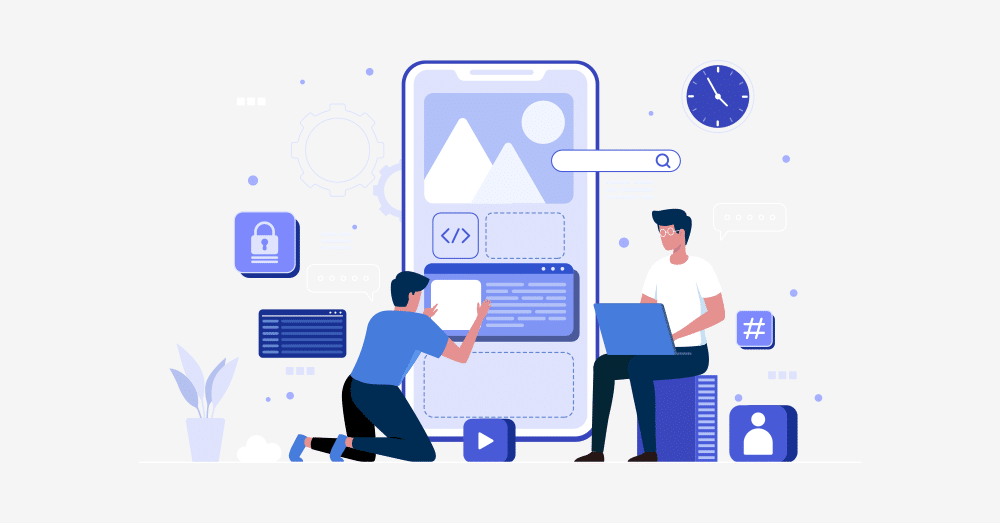
When going for launch, things are easy on the Android platform. There are a few easy steps involved in signing an app package with the selected Keystore. You can also choose a test release on an Android device to check how well it operates.
iOS has some initial formalities to take care of. You need to configure it with an Apple account, app provisioning profiles, etc. XCode enables you to know if there are any issues and fixes them too.
Final Takeaway
Ahead of jumping to the iOS bandwagon, it is crucial to understand the complete functionality, plan of action, and design strategies that work for it. A hot-headed switch can reap poor results. Instead of hesitating and seeking an escape, try to understand how the Apple world works.
The learning journey can be a bit daunting at times, but an optimistic attitude can keep you moving ahead. There is, indeed, a lot of resemblance between the two platforms. So a few distinctions in the terms and programming technology do not matter when progress and competitiveness are at risk.
By putting such ideas into practice, We hope you will set off your career in iOS app development. Just take your time to understand the standards and keep upgrading your knowledge about this new platform. Remember that being in line with recent development trends helps you bring an edge to your application.